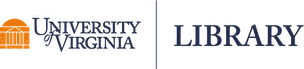Before you can submit your thesis or dissertation, you must receive an e-mail from Libra with the subject: “Access to upload your approved thesis or dissertation to LIBRA”. The e-mail is sent after your defense milestone has been updated by a Graduate Administrator and after Libra receives notice of it.
If you are a graduate student whose thesis is not a graduation requirement, or an undergraduate, you can still deposit your work in Libra. Please contact your advisor or graduate administrator and have them e-mail libra@virginia.edu.
Fourth Year Engineering students who have been registered and have received an e-mail can deposit their portfolio in LibraETD. See the SEAS Thesis Portfolio Guide for instructions.
Use the instructions below to successfully submit your ETD (Electronic Thesis/Dissertation) to Libra (LibraETD).
Before you submit
1. Review copyright information
Check out the Copyright Essentials for Scholarly Work page to get a better understanding of a few key copyright concepts. These will be important as you draft and submit your thesis or dissertation, both in understanding how and when you can use copyrighted third-party content in your own work, and in understanding your rights and opportunities to share your work as the author of your thesis or dissertation.
Thinking about publishing your thesis/dissertation in part or whole, before or after graduation? Check out the Publisher Policy Checker from MIT Library. Use this resource to find publisher policies regarding inclusion of previously published articles in theses and dissertations, and policies on accepting journal submissions that first appeared in an author’s previously released thesis or dissertation.
2. Know your school’s instructions
Check with your school for information on the proper process, workflow, and timing for submitting your thesis or dissertation.
Your school will direct you on its process for submitting your work:
- Engineering School Undergraduate Portfolio Instructions
- Engineering School Graduation Procedure (MS Candidates)
- Engineering School Graduation Procedure (PhD Candidates)
- Arts & Sciences Thesis Submission (MA, MS, PhD)
- School of Education and Human Development, Doctoral Student Degree Completion (Ed.D. and Ph.D.) or email ehd-registrar@virginia.edu
- School of Nursing (DNP)
- School of Medicine (Biomedical Sciences Graduate Program)
- School of Architecture - Constructed Environment
- Darden School of Business PhD Program (Darden student access only, authentication required.)
3. Know your open license options
Libra lets you choose an open license when you post your work, and will prominently display the CC license you choose as part of the record for your work.
- CC-BY (permitting free use with proper attribution)
- All rights reserved (no additional license for public reuse) – users who download your work from Libra must comply with ordinary copyright law and seek permission for uses that are not fair use or otherwise permitted by law
A CC-BY license helps readers find your work, and makes it more likely that it will be read and re-used. If you would like to use a more restrictive Creative Commons license, please contact a Libra administrator. Review the Creative Commons section of Copyright Essentials for Scholarly Work for further information.
4. Know your access and visibility options
All graduate students are required to discuss access options (including embargo) with their advisor or committee prior to submitting to Libra. To understand your options, please see the Access and Visibility Options page.
If you are thinking about requesting an embargo, do not complete your Libra submission until your request has been approved AND applied to your Libra record.
To request an embargo, first consult with your thesis or dissertation committee, then contact your schools’ dean’s office for final approval.
5. Prepare an abstract and keywords
- An abstract is required for submission to Libra. It describes your work’s main focus to researchers interested in your topic. Using the abstract already included in your thesis or dissertation is fine. If your thesis does not already have an abstract, use a word processing or text editing program to create and save at least a paragraph describing your thesis to potential readers. Copy and paste your abstract into the submission form.
- Keywords are optional but encouraged. Select at least 2 to 3 keywords that best describe the content of your thesis or dissertation. Keywords can be taken from the abstract and/or title. Individual words and/or phrases may be used. Use keywords that will be easily recognized by others in your discipline.
6. Proofread
You may not delete dissertations and theses once they are deposited in Libra. Major changes or deletions require a dean’s approval.
Submit your work
7. Upload to Libra
- Log in to Libra (LibraETD) with your UVA NetBadge credentials.
- Optional: Create or connect your ORCID iD
- An ORCID iD is a unique researcher identifier, used worldwide, that you can keep throughout your life and retain even if you move institutions. It distinguishes you from other researchers, even if they have the same name, and enables authoritative links to be created between you and your research activities.
- Create or link your ORCID iD in LibraETD by clicking the “Create or Connect Your ORCID ID” button on your dashboard (main) page in LibraETD. You may remove the Libra link to ORCID at any time by clicking the red X next to your ORCID iD on the dashboard.
- Find out more about ORCID at UVA.
- Check the title displayed for your active thesis or dissertation on your Dashboard. The title in Libra must match the title as approved by your committee or advisor. If it does not, please report the discrepancy to your departmental administrator to make the corrections in SIS. Return to this step when the title has been corrected and proceed with your deposit.
- From your Dashboard, click “Edit” to enter description information. Required fields are indicated. Report errors in pre-populated fields to your Graduate Office.
- You must enter (one) advisor (primary advisor, committee chair, practicing mentor, etc.). You may enter additional advisors and/or committee members.
- Select an open license in the “Rights” field.
- Click the “Files” tab to add all of your thesis or dissertation files.
- Upload at least one file containing the final, approved version of your thesis or dissertation.
- If the approved version is a document, it MUST be in PDF format (PDF/a preferred).
- Acceptable file types for alternative theses and dissertations & supplemental files are: CSV, GIF, HTM, HTML, JPEG, JPG, MOV, MP3, MP4, PDF, PNG, TIF, TIFF, TXT, XML.
- MP4 videos should have these specifications: H.264 codec, with AAC audio, in a .mp4 container.
- Consider uploading large supplemental files or data sets to LibraData and linking them to your thesis or dissertation.
- Contact Libra staff if you have questions about acceptable formats or need assistance with video or data file deposits.
- Give each uploaded file a descriptive label that will be viewable to Libra visitors, or accept the recommended label N_LastName_FirstName_Year_DegreeType (e.g. 1_Jefferson_Thomas_1871_MA.pdf). The descriptive label will be the default name of the file when saved and downloaded.
- Record your Access and Visibility level by selecting the visibility.
- If desired, see the Provost's policy on Submission of Electronic Theses and Dissertations on how to request an Embargo.
- Read the Libra Deposit License for Student Theses and Dissertations and check the box to agree or contact your Graduate Office if you do not agree.
- Click “Save and Exit” at any point to save a draft of what you have added and return to Libra later to “Edit” and complete your submission.
- Click “Save and Continue” to view your descriptive information.
- If you did not create/connect your ORCID iD, and you want to, you can do so from this information page by clicking the “Create or Connect Your ORCID ID” button . See the Optional step above. Find out more about ORCID at UVA.
- If there is information that needs editing or added, click “Edit” to make further changes.
- Click “Preview before Submission” to preview the public view of your work before finalizing your submission.
- You may not delete or make major changes to your dissertation or thesis once you have clicked “Submit Thesis” so click “Edit” if you need to make additional changes.
- Click “Submit Thesis” to finalize your submission.
After you submit
8. Check your submission
- Note the persistent link (DOI - Digital Object Identifier) for your scholarship. Add it to your CV, and share it if you chose to make it immediately open. Always provide the DOI when sharing your work with colleagues, collaborators, and on social media for the most accurate metrics on views and downloads.
- Approximately an hour after deposit, you may check that your scholarship was successfully added to the Library’s collection by searching for your thesis or dissertation in VIRGO, the UVA online library catalog.
- 24 hours after deposit, please verify that SIS has been updated to reflect that you have completed this requirement.
- You will also receive email confirmation of your deposit, including the persistent link (DOI) for your scholarship.
Congratulations on your achievement!